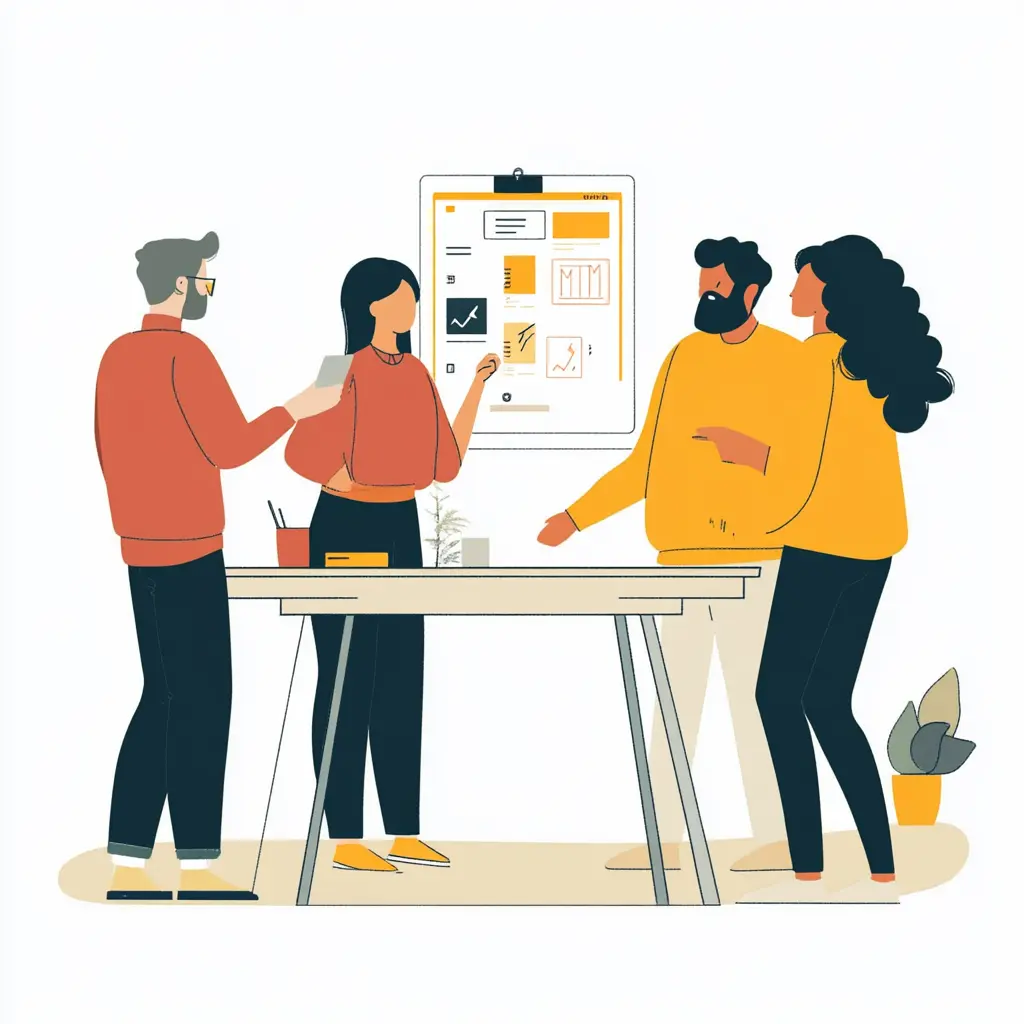Microcopy and UX writing are indispensable in creating a seamless and engaging user experience.
What is Microcopy?
Microcopy refers to the small snippets of text that guide users through an interface. These concise phrases make a substantial impact on user experience by providing clarity, direction, and reassurance. Examples include error messages, button labels, and tooltips. Effective microcopy ensures users know what to do next, thereby reducing confusion and frustration.
The Role of UX Writing
UX writing is the practice of crafting text that appears within digital interfaces to help users achieve their goals. It involves creating user journey maps and identifying pain points. Unlike conventional copywriting, which primarily focuses on selling, UX writing’s primary aim is to communicate clearly and improve usability. Essential elements include instructional guides, placeholder text, and confirmation messages.
Importance of Consistency
Consistency in microcopy and UX writing builds trust and familiarity with users. It’s crucial for maintaining a uniform tone, style, and terminology throughout the user’s journey. Consistent use of language helps users feel confident and comfortable as they navigate through different parts of a website or app.
Tips for Writing Effective Microcopy
Keep it short and simple: Users appreciate brevity and direct communication. Use as few words as possible to convey your message clearly.
Be specific: Ambiguity leads to confusion. Make sure your microcopy provides precise instructions or information.
Use actionable language: Encourage actions by using verbs in your microcopy. For example, “Sign Up” is more compelling than “Sign.”
Incorporating User Feedback
Listening to user feedback is crucial for refining your microcopy and UX writing. Conduct usability tests, surveys, and analyze support tickets to understand where users face difficulties. Iterative improvements based on actual user behavior enhance the overall user experience.
Utilizing Personality in Microcopy
While it’s important to be clear and concise, infusing your brand’s personality into microcopy can enhance user engagement. A touch of humor or warmth can transform mundane interactions into memorable experiences. However, ensure the tone aligns with your brand and user expectations.
Common Pitfalls to Avoid
One of the common mistakes in microcopy and UX writing is overloading users with information. Avoid jargon and complex language that could confuse users. Additionally, ensure that error messages are helpful and not just statements of problems. Providing a solution or next step can significantly improve user experience.
Best Practices for Error Messages
Be polite and empathetic: Recognize that errors can be frustrating for users. A polite tone can mitigate their frustration.
Offer solutions: Instead of merely pointing out errors, guide users on how to resolve them. For example, “Invalid email address. Please enter a valid email format like example@example.com.”
Highlight errors clearly: Make sure error messages are noticeable by using colors or icons, but avoid using overly alarming tones like stark red unless necessary.
The Role of Call to Actions (CTAs)
CTAs are vital components of microcopy that guide users toward desired actions. Effective CTAs are clear, concise, and action-oriented. They should stand out visually and use language that generates urgency or excitement, such as “Get Started” or “Join Now.”
Leveraging Placeholders and Form Instructions
Using placeholders and form instructions effectively can significantly enhance form usability. Provide examples within input fields to show the required format. For instance, in a phone number input, a placeholder like “(123) 456-7890” can make the requirements clear to users.
Importance of Confirmation Messages
Confirmation messages affirm users’ successful actions, providing a sense of completion and assurance. Whether it’s a simple “Your order has been placed” or a “Thank you for signing up,” these messages reinforce positive experiences and reduce uncertainty.
FAQs
What is the difference between microcopy and UX writing?
Microcopy refers to brief text elements within an interface, like buttons or error messages. UX writing, on the other hand, is a broader practice encompassing all textual elements that guide users through a digital interface, aiming to enhance usability and user satisfaction.
How can split testing benefit my microcopy?
Split testing or A/B testing allows you to compare different versions of microcopy to see which performs better with your audience. By systematically testing variations, you can refine your text for maximum impact on user engagement and conversion rates.
Further Resources
For more detailed guides on microcopy and UX writing, consider visiting reputable UX design websites and joining UX communities. Engaging with ongoing trends and user feedback can keep your skills sharp and relevant.
Microcopy and UX Writing: The Power of Words
Fun Fact
Did you know that the average person reads only 18-20% of the words on a webpage? This means that the words you use in your digital interface have to be carefully crafted to grab attention and guide users effectively. It’s like trying to make a lasting impression with just a few sentences!
Good to Know
Microcopy is the unsung hero of UX design. It’s the tiny bits of text that help users understand how to use your product, from error messages to tooltips. When done well, it can enhance user engagement, increase conversion rates, and even build trust. So, the next time you’re designing an interface, remember that every word counts!