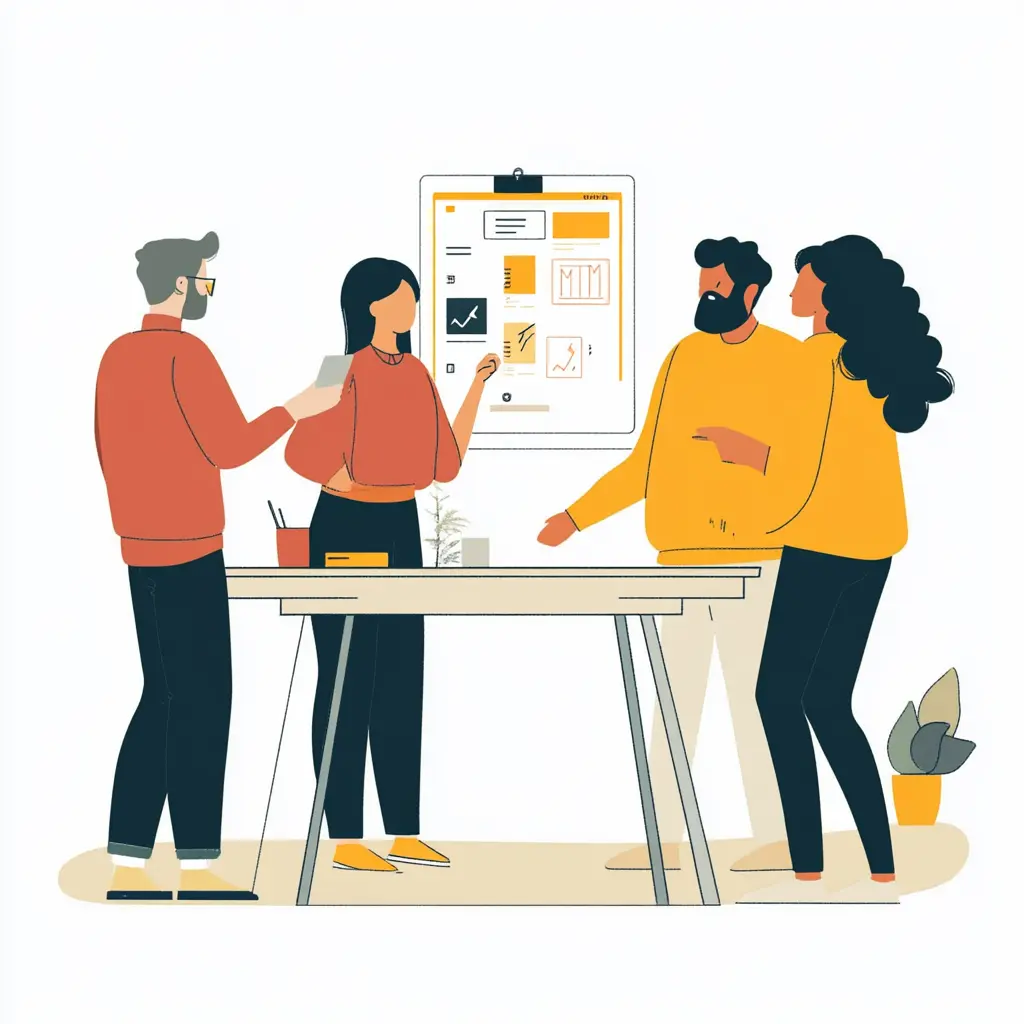Grid systems and layout principles are essential frameworks that guide the structure and organization of visual content, significantly enhancing design skills.
Understanding Grid Systems
Grid systems are invisible structures that allow designers to create organized and harmonious layouts. They help in aligning elements, ensuring consistency, and making the design process more efficient. **A well-implemented grid system can enhance the readability, aesthetic appeal, and user experience of a design.**
Types of Grid Systems: There are several types of grid systems commonly used in design:
- Manuscript Grid: Also known as a single-column grid, this is the simplest form. It’s commonly used in books, essays, and eBooks.
- Modular Grid: This grid subdivides the page into more complex and intricate structures, perfect for magazines and web pages.
- Column Grid: Comprising multiple columns, it is ideal for newspapers and websites that require flexible text and image placement.
- Hierarchical Grid: Used for more dynamic and varied content, where each section may have a different structure.
Principles of Layout Design
Layout principles are the rules used to create aesthetically pleasing and functional designs. **Some key principles include balance, proximity, alignment, repetition, contrast, and space.** Understanding and using these principles can drastically improve design outcomes.
Balance: Ensures that no part of the design overpowers the other. Balance can be symmetrical or asymmetrical depending on the desired outcome.
Proximity: Elements that are related should be placed close together. This helps in organizing content and enhances user navigation.
Alignment: Creates a visual connection between elements. Proper alignment makes the design look cleaner and more professional.
Repetition: Repeating certain elements (like colors, fonts, and shapes) can create a unified and cohesive design.
Contrast: Highlights important areas of the design. Using contrasting colors, shapes, or fonts can draw attention and differentiate elements.
Space: Also known as white space, it gives the design room to breathe, making it less cluttered and more digestible for the user.
Implementing Grid Systems in Digital Media
Digital media relies heavily on grid systems to ensure a responsive and cohesive layout across various devices. **Whether designing a website, a mobile app, or social media graphics, a well-planned grid system ensures visual harmony and functionality.**
Responsive Grids: As screens vary in size, grids must adapt to ensure content is accessible and aesthetically pleasing on all devices. Responsive grids automatically adjust the layout depending on the screen size and orientation.
Bootstrap Framework: One of the most popular front-end frameworks that utilize a 12-column grid system, making it easy to create responsive websites. It simplifies the design process and ensures consistency across different screen sizes.
Best Practices for Using Grid Systems and Layout Principles
Consistency: Maintain consistent margins, padding, and spacing to create a balanced and organized layout.
Flexibility: Allow for some flexibility within the grid to accommodate different types of content and varying amounts of information.
Hierarchy: Establish a clear visual hierarchy by varying the size and weight of elements. This helps guide the user’s eye through the design.
Testing: Constantly test your design across different devices and screen sizes to ensure it remains functional and aesthetically pleasing.
Iterate: Regularly update and refine your grid system and layout principles to keep up with design trends and user feedback.
FAQs
Why are grid systems important in design?
Grid systems are essential because they provide a structured framework that ensures consistency, alignment, and efficiency in the design process. **They help in creating harmonious and organized layouts that enhance readability and user experience.**
How do layout principles improve my design?
Layout principles improve design by providing a set of guidelines that create aesthetically pleasing and functional outcomes. **They assist in balancing elements, enhancing visual hierarchy, and improving overall user engagement with the content.**
Can I use multiple grid systems in one design?
Yes, combining different grid systems can be beneficial for complex designs. **For instance, using a column grid for the main content and a modular grid for sidebars or different sections can create a more dynamic and versatile layout.**