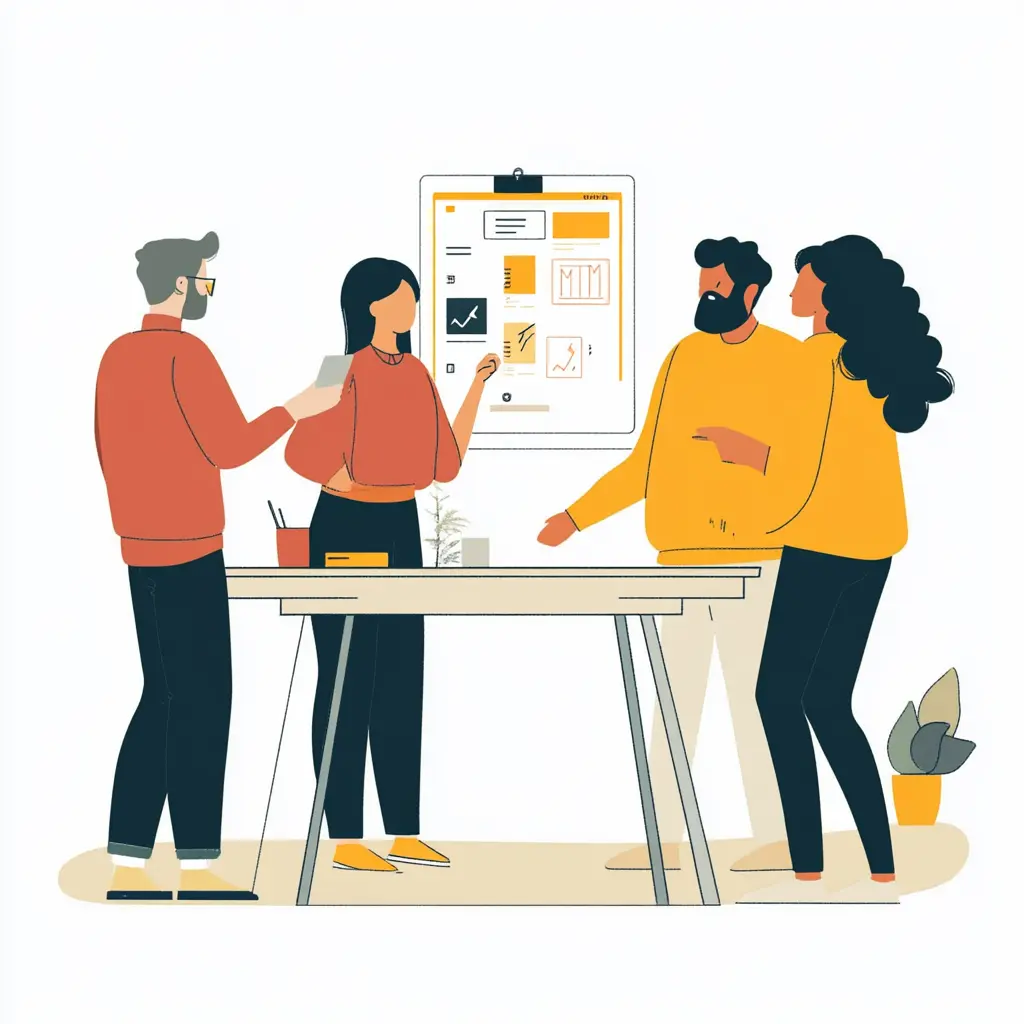Understanding and mastering storyboarding techniques can significantly elevate the effectiveness of UX design.
What is Storyboarding in UX Design?
Storyboarding in UX design is a visual technique used to illustrate the interaction between users and a product over time. It involves creating a sequence of frames or ‘scenes’ that map out the user journey, capturing the context and emotions of users interacting with your product.
The Importance of Storyboarding in UX Design
Storyboarding is crucial in user experience (UX) design as it allows designers to visualize the user’s path from start to finish. This helps in identifying potential pain points and opportunities for improvement early in the design process. Moreover, storyboards serve as a communication tool among team members and stakeholders, ensuring everyone has a holistic understanding of the user journey.
Key Elements of Effective Storyboards
Creating an effective storyboard involves several key elements: characters (user personas), scenarios, touchpoints, and emotions. By clearly defining who your users are and what their goals and frustrations might be, you can create a vivid narrative that guides the design process. Each frame should depict a specific user scenario, highlighting the touchpoints between the user and the product, and reflecting the user’s emotions at each step.
Steps to Create a Storyboard for UX Design
To create a compelling storyboard, follow these steps:
- Define User Personas: Identify and create detailed profiles of your primary user types. Understand their motivations, behaviors, and pain points.
- Map Out Scenarios: Outline key scenarios where users interact with your product. These scenarios should reflect real-life use cases.
- Sketch Each Scene: Create frames for each step in the user journey. Use simple sketches or digital tools to visualize interactions.
- Include Annotations: Add descriptions and notes to each frame, explaining the context, actions, and user emotions.
- Review and Refine: Collaborate with team members and stakeholders to review and refine your storyboard, ensuring accuracy and clarity.
Best Practices for Storyboarding
Adhering to best practices can enhance the effectiveness of your storyboards. Keep the visuals simple and clear, focusing on the key elements of each scene. Use consistent styling and formatting to maintain coherence across frames. Additionally, ensure your storyboards are easily accessible and shareable among team members and stakeholders for continuous feedback and improvement.
Successful storyboarding can bridge the gap between design concepts and user experiences, ensuring a user-centered design approach.
Tools for Storyboarding in UX Design
There are various tools available to assist in creating storyboards, from traditional paper and pen to digital tools like Sketch, Adobe XD, and InVision. These tools offer templates and features specifically designed for UX storyboarding, enabling designers to create and iterate quickly and effectively.
FAQs
Why is storyboarding important for UX design?
Storyboarding helps in visualizing the user journey, identifying pain points, and aligning team and stakeholder understanding, contributing to a more user-centric design.
What should be included in a UX storyboard?
A UX storyboard should include user personas, specific use-case scenarios, key touchpoints, and annotations explaining context and user emotions.
Can digital tools replace traditional sketching for storyboarding?
Digital tools offer advantages in terms of speed, ease of sharing, and iteration. However, traditional sketching can be equally effective, especially in the early stages of brainstorming and conceptualization.
Utilizing storytelling techniques ensures a seamless, intuitive, and engaging user experience, making storyboarding a foundational skill in UX design.