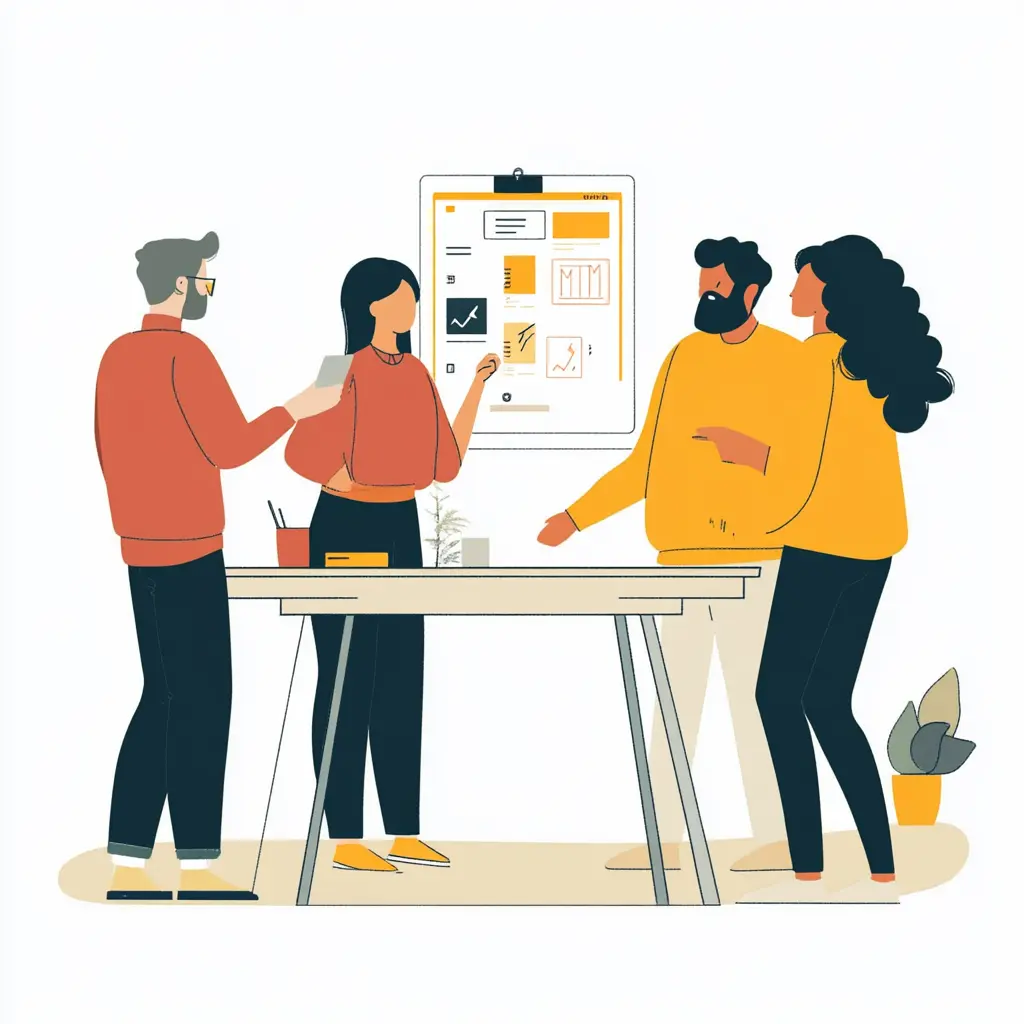Understanding color theory is crucial for UX designers to create engaging and effective interfaces.
What is Color Theory in UX?
Color theory in UX involves the strategic use of color in user interfaces to enhance usability, accessibility, and overall user satisfaction. By leveraging the psychological effects of color, designers can influence how users perceive and interact with a product.
Color theory helps in creating intuitive and aesthetically pleasing designs that align with user expectations.
The Basics of Color Theory
Color theory is built on three primary components: the color wheel, color harmony, and the context of how colors are used. The color wheel consists of primary, secondary, and tertiary colors, while color harmony refers to the aesthetically pleasing arrangement of colors. Understanding these basics is foundational for UX design.
A grasp of color harmony elements, such as complementary and analogous colors, can elevate your design’s impact.
Psychological Impact of Colors
Different colors can evoke specific emotional responses from users. For instance, blue often conveys trust and calmness, making it popular in interfaces related to finances and healthcare. On the other hand, red can indicate urgency or importance but can also create a sense of anxiety if overused.
Leveraging the psychological effects of colors can guide users’ actions and improve their overall experience.
Using Color for Accessibility
Ensuring color accessibility is paramount in UX design. This involves providing sufficient color contrast for readability and not relying solely on color to convey information. Tools like contrast checkers are vital for verifying that your designs meet web accessibility standards (WCAG).
Accessible color schemes broaden the usability of your design to include users with visual impairments.
Color Schemes and Their Application
Choosing the right color schemes can elevate your UX design. Monochromatic, complementary, and triadic schemes each have unique effects. For example, a complementary color scheme, using colors opposite each other on the color wheel, can provide high contrast and dynamic visuals.
Strategically employing color schemes can help create a visually cohesive and engaging interface.
Best Practices for Applying Color in UX Design
Adopting best practices ensures effective use of color in UX design. Start with a limited color palette to maintain focus and consistency. Use colors to create a visual hierarchy, guiding users to important elements like call-to-action buttons.
Incorporating user feedback can help refine your color choices and improve the overall user experience.
Common Pitfalls in Color Usage
Avoiding common mistakes can enhance UX design. Overloading an interface with too many colors can confuse users and hamper usability. Similarly, poor contrast can render text unreadable, diminishing user engagement.
A balanced and thoughtful application of color can prevent these issues and support a smooth user interaction.
FAQs on Color Theory in UX Design
Why is color theory important in UX design?
Color theory is crucial because it influences users’ emotions and behaviors, aids in creating visual hierarchies, and ensures accessibility. A well-thought-out color strategy can significantly improve user engagement and satisfaction.
How can poor color choices affect UX?
Poor color choices can lead to confusion, difficulty in reading text, and overall frustration. This can result in a negative user experience and a higher bounce rate, making it vital to use colors thoughtfully.
What tools can help with choosing colors in UX design?
Several tools can assist in selecting colors for UX design, including Adobe Color, Coolors, and contrast checkers like the WebAIM Color Contrast Checker. These tools can help you choose harmonious color schemes and ensure accessibility.
In-depth knowledge of color theory, combined with user-centered design principles, can profoundly impact usability and engagement. To dive deeper into this fascinating aspect of UX design, check out Usability.gov for more resources and guidelines.